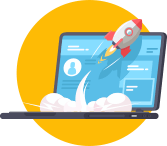DSL INTERNET SPEEDS
How fast is DSL Internet?
Download speeds for a DSL connection will vary by internet service providers and location. Typically, DSL plans offer internet speeds ranging from 1 to 7 Mbps. In comparison to other types of internet like cable or fiber, this is very slow. This will be enough speed for light internet users. If you're only using the connection for things like browsing the web, scrolling through Facebook, or sending emails, you'll be good to go. However, if you're an online gamer, Netflix binger, or you live in a large household, this isn't going to cut it. Luckily, there are a few DSL providers that offer internet packages with download speeds anywhere from 12 to 50 Mbps. The FCC defines “high-speed internet” as any connection with download speeds of 25 Mbps or greater. So, there are a few options for a high-speed DSL connection, depending on where you live. With 50 Mbps, you'll be able to stream your favorite shows in HD or play Call of Duty without too much lag or buffering.
The speeds you'll experience with a DSL connection depend on a few different factors. We'll get into the details of DSL technology in our “what is DSL internet” section. For now, you just need to know that DSL internet uses existing phone lines to connect people to the internet. DSL is known for being sensitive to distance. Because phone lines become weaker with distance, you'll need to live close to the central office of your provider. In order to get a reliable connection that delivers the speeds you're paying for, you'll need to be located only a mile or two away from the central office. For those living in rural areas, this might not always be possible. However, if you live nearby the provider's office, your connection should be reliable!
Another thing to know when it comes to DSL is that most providers offer what is called “asymmetrical data transfer.” This is a big fancy term which simply means that the download speeds you experience will be a lot faster than your upload speeds. So what's the difference between downloading and uploading? When you're doing basic web browsing, downloading movies, and streaming shows, you're downloading. If you use Skype, play video games, or upload your own Youtube videos, you're uploading. An asymmetrical connection will impact you differently depending on what kind of internet user you are. If you're a Youtuber, blogger, or photographer, you'll probably need faster upload speeds. On the other hand, if you just use the internet to watch shows, send emails, and browse the web, you should be fine. For those who need faster upload speeds, there are a few DSL providers that offer symmetrical data transfer, with upload speeds that mirror download speeds.
While you can make phone calls and use the internet at the same time with DSL, you'll still be subject to the service provider's network. DSL can experience glitches when phone lines go down or there are other technical difficulties with the network. During these times, you may experience internet outages or a very slow connection. The quality of the phone lines in your area can also impact speed. Some areas have newer, better copper wiring than others, so those areas will experience faster internet. Another thing to keep in mind is that DSL connections often deliver speeds that are slower than the ones advertised by your provider. A recent speed test study found that actual DSL download speeds are usually only 85% of their advertised speeds. Though DSL is typically slower than other connection types, many providers are making changes to bring you better service. New technology and improved infrastructure are contributing to speed improvements across the country.
Now, let's see what you can do with download speeds of 5 Mbps. This falls within the average range of speeds for DSL providers
- Available near dense populations
- Make calls and use the internet at the same time
- Much faster than dial-up internet
- Slower than Fiber & Cable
- Actual speeds are slower than advertised speeds
- Distance sensitive
DSL Internet technology
DSL, or Digital Subscriber Line, provides internet access through pre-existing copper telephone lines using digital signals. At first, that might sound a lot like dial-up internet, but don't go running for the hills just yet. Dial-up internet makes those horrendous noises, takes forever to load, and prevents you from making phone calls while you surf the web. While DSL uses phone lines, you'll still be able to use the internet and make calls at the same time. Making a call only uses a small amount of a telephone wire's bandwidth. DSL internet takes advantage of that extra, unused bandwidth and uses it to connect you to the internet without any phone interference. It's also a whole lot faster than dial-up. Oh, and let's not forget that it doesn't make any noises that might permanently damage your eardrums. Here's how the whole process works. Your internet provider located a few miles away sends the data that you need over telephone lines. The lines then communicate with a modem in your house to send the information to your devices.
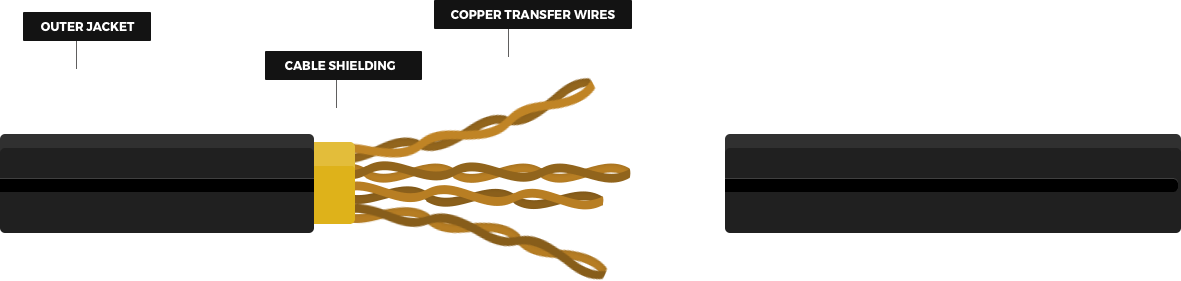
What's the installation process for DSL Internet?
Installation for DSL internet is usually a pretty easy process. Because this type of internet connects to pre-existing telephone wires, there isn't a need for any new infrastructure. All that you'll need to get your internet up and running is a router/modem, a line filter to keep your internet and phone calls separate, and a DSL cable. Most providers offer a self-installation option for DIY lovers. With this option, the provider will give you a kit with all of the necessary equipment and instructions you'll need. This will save you the expense of professional installation. However, if technology scares you and you don't want to mess up the installation, not to worry! Many providers can also send a professional out to your home to set up the connection.
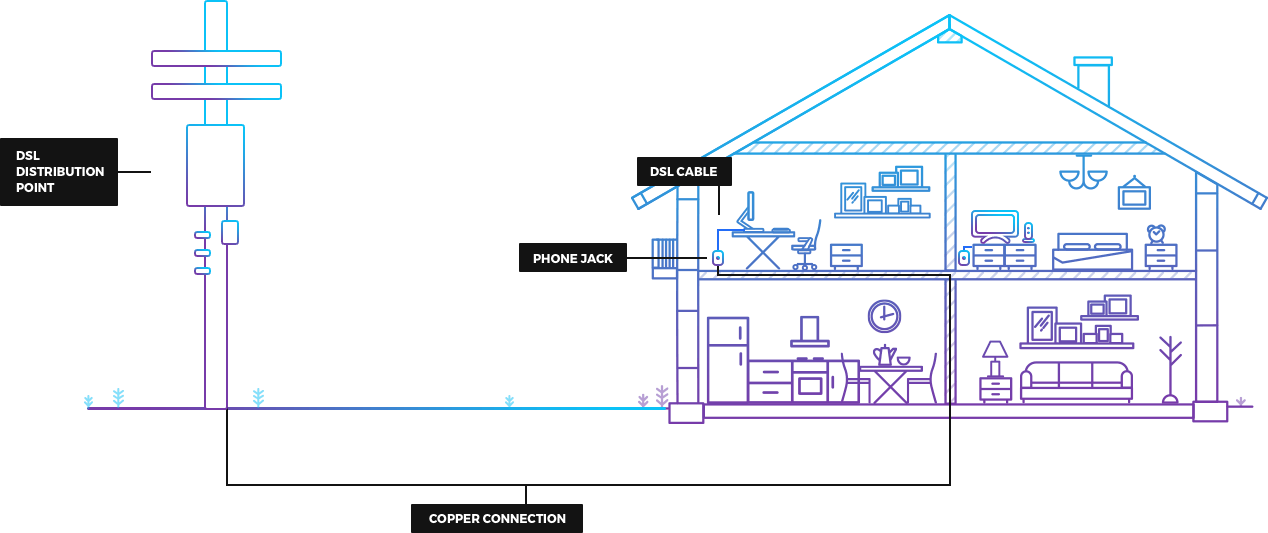
List of DSL Internet Providers
There are hundreds of DSL internet service providers nationwide, but those available to you will depend on where you live. We'll go over a few of the largest DSL providers in the country. AT&T internet provides a DSL connection with speeds up to 6 Mbps. This provider offers internet service throughout 21 states. It is most available in Illinois, Kansas, California, and Oklahoma. The nation's second largest DSL provider is CenturyLink. Typical DSL plans come with download speeds up to 7 Mbps. In select areas internet speeds may be as high as 40 Mbps. Cities across 36 states have access to a CenturyLink connection. This internet provider is most available in Utah, Arizona, Colorado, and New Mexico. Another large provider is Frontier Communications. Depending on your area, Frontier offers internet plans with download speeds up to 25 Mbps. A few select areas may also have a 40 Mbps option. The states where Frontier is the most available include Connecticut, West Virginia, Oregon, and Washington. Its services are spread throughout 29 states.
When you purchase an internet package from these or any other DSL provider: make sure to read the fine print. Though data caps are a more common practice for cable internet, some DSL providers also impose data limits. Each month you'll be given a certain amount of data to use. If you go over, you'll either pay overage charges or your internet speeds will become incredibly slow. Some providers have data limits that are so high, you probably won't even have to worry about going over. For instance, some of AT&T's plans have data caps of 1,000 GB. With this much data, you'd have to stream Netflix for more than 20 hours a day for a month straight to surpass your limit. Other providers have lower data caps that might affect you more. Let's say you choose a provider that has data caps of 100 GB per month. With this much data you would be able to send 40,000 emails, download 100 movies, or stream 650 hours of music. This is still a pretty good amount of data and should be enough for a few heavy internet users.
Luckily, data caps aren't the norm for DSL. It just depends on which internet providers are available in your area. Type in your zip code at the top of the page to find out which providers are available to you and if they have data caps.
| Provider: | Fastest Speeds: | Coverage: | Households Served: |
|---|---|---|---|
 AT&T
AT&T
|
100 Mbps | 37.2% | 50,895,402 |
 EarthLink
EarthLink
|
100 Mbps | 30.6% | 40,980,760 |
 Verizon
Verizon
|
15 Mbps | 14% | 19,811,051 |
 CenturyLink
CenturyLink
|
140 Mbps | 10.8% | 15,278,358 |
 Frontier
Frontier
|
200 Mbps | 9.9% | 13,834,362 |
 Kinetic
Kinetic
|
384 Mbps | 2.8% | 3,931,221 |
 Consolidated
Consolidated
|
300 Mbps | 1.4% | 2,111,364 |
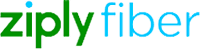 Ziply Fiber
Ziply Fiber
|
115 Mbps | 1% | 1,392,924 |
 Claro Internet
Claro Internet
|
100 Mbps | 1% | 1,576,061 |
 altafiber
altafiber
|
50 Mbps | 0.7% | 946,487 |
 TDS
TDS
|
100 Mbps | 0.5% | 762,171 |
 Hawaiian Telcom
Hawaiian Telcom
|
50 Mbps | 0.4% | 473,322 |
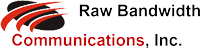 Raw Bandwidth Communications
Raw Bandwidth Communications
|
100 Mbps | 0.3% | 429,165 |
 Socket
Socket
|
50 Mbps | 0.2% | 272,730 |
 Alaska Communications
Alaska Communications
|
75 Mbps | 0.1% | 180,226 |
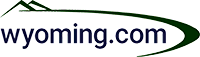 Wyoming.com
Wyoming.com
|
10 Mbps | 0.1% | 77,047 |
 GoNetspeed
GoNetspeed
|
75 Mbps | 0.1% | 75,893 |
- Previous
- 1
- 2
- Next
DSL Internet vs Cable Internet
Let's see how DSL compares to other types of internet so you can make an informed decision. We'll use a DSL vs. cable comparison. When it comes to speed, cable is going to beat DSL most of the time. Again, speed is always going to depend on your location and provider, but overall cable is faster. The fastest cable connections can reach download speeds up to 300 Mbps. This high-speed connection gives you enough broadband to stream your Netflix shows, download movies in HD, and play online games all at once. This is plenty of speed for large households. On the other hand, typical DSL download speeds range from t to 12 Mbps, with a few providers offering faster speeds in select areas. Additionally, most cable providers also offer faster upload speeds than DSL. However, with a cable connection you have to share bandwidth with your neighbors, because the internet is serviced through a nearby node. This means that during high internet traffic times when there are a lot of people online at once, your connection is going to be slower. Because a DSL connection is wired straight to your house, you don't have to share bandwidth. Your speeds will stay consistent no matter how many of your neighbors are watching the latest Game of Thrones episode at once.
In terms of nationwide availability, DSL and cable are neck and neck. DSL reaches 90% of the population, while cable is available to 89%. Because both of these connections use pre-existing infrastructure to deliver internet, they are fairly easy to find, except in some rural areas. When it comes to price, cable is more expensive than DSL. This is because cable typically comes with higher speeds, and providers can offer internet bundles with cable TV thrown in. One last consideration is your location in relation to the internet provider. For DSL, you'll need to live a mile or two away from a central office for a fast connection. Cable does not have this distance limitation, so it will be a better option for those who live further from their provider. Type in your zip code at the top of the page to compare internet service providers in your area!
| Internet Type | DSL | Cable |
|---|---|---|
| Download Speed Range | 5 Mbps to 1000 Mbps | 5 Mbps to 4000 Mbps |
| Typical Price Range | $15 to $300 Per Month | $10 to $230 Per Month |
| Nationwide Availability | 89% Coverage | 88% Coverage |
| Typical Bandwidth | 7 GB to Unlimited | 20 GB to Unlimited |
Sources
https://www.fastmetrics.com/how-fast-is-fiber-optic-internet.php
https://www.fcc.gov/consumers/guides/getting-broadband
http://www.plugthingsin.com/internet/connection/dialup-vs-high-speed-internet/
http://www.itu.int/rec/T-REC-V/en
https://www.versatek.com/blog/what-is-dslam/
https://www.google.com/patents/US244426
http://www.wwt.net/pdf/telephone-wiring.pdf
https://www.ntia.doc.gov/files/ntia/publications/2003-allochrt.pdf
https://www.iol.unh.edu/expertise/kb
http://www.itu.int/rec/T-REC-G.992.3-200904-I
https://www.itu.int/rec/T-REC-G.993.2/en
https://www.lifewire.com/speed-of-dsl-internet-service-817523
https://www.nerdwallet.com/blog/utilities/understanding-difference-dsl-cable-fiberoptic-internet-service/