Table of Contents:
- Cable TV Providers In My Area
- Picking the Best TV Provider
- Choosing the Right Cable TV Package
- Find TV Deals By City
- Should I Cut the Cord on Cable TV?
- Fiber-Optic TV Providers
- Cable TV Providers
- Satellite TV Providers
- What Kind of Perks Come With TV Equipment
- What Is the TV Installation Process Like?
- Are Internet and TV Bundles Worth It?
- Can I Find a Cheap Cable TV Plan?
- How Do On-Demand Titles & Apps Work?
- Do TV Packages Have Contracts?
- Top 10 NFL Viewership Stats
- Additional Cable TV Resources
- Sources
Cable TV Providers In My Area
The different types of television available to you will vary by location. For the most part, cable TV can be delivered through three different types of connections: wired, satellite, or online streaming.
A wired cable connection delivers all of the shows that you love through copper and fiber-optic cables that are strung along telephone poles or buried underground. The second option for cable TV delivery is a satellite connection. This is a great choice for rural residents, as telephone lines and underground cables are limited in remote locations.
Satellite TV is also a good choice in highly populated areas, thanks to its widespread availability, diverse channel offerings, and competitive pricing. The last option for watching cable TV is online streaming. TV streaming has become popular due to the rise of streaming services like Netflix, Disney+, and HBO Max. Many of the nation's top cable TV providers now offer streaming services in their packages, so you can get all of the shows that you want. Whatever it is that you need, we're here to make sure you find the best TV provider and plan that fits your budget and preferences.
Picking the Best TV Provider
Picking the right cable TV provider can be a challenge, but we're here to make the process as easy as possible for you. Some factors to consider when choosing a provider are your monthly budget, which channels and programs you want in your package, the length of the contract, and the availability of TV and internet bundles or discounts.
Let's say you're a movie fanatic, and you want to have access to all the best movie channels without breaking the bank. Spectrum may be your best option for cable TV. If you're a die-hard sports fan, you'll want channels like ESPN or the NFL Network. Satellite TV providers like DIRECTV tend to offer these sports networks, along with NFL Sunday Ticket.
We highly recommend DIRECTV overall because it lets you use it as a traditional satellite provider or a streaming provider, so you can choose what's right for you. Finding the right TV provider for you means identifying what you need and choosing based on your family's necessities.
Choosing the Right Cable TV Package
The best way to pick the right TV package is to set your budget first. Next, ask yourself which channels you'd like to be included in your package. Most providers offer a similar set of core channels for every plan. With each plan upgrade, the provider adds either more HD or premium channels to justify the added cost. Some of these channels may be foreign networks that you can't normally get in the U.S., or even commercial-free movie channels. None of us wants our favorite movie to be interrupted by an annoying commercial break.
Most providers also offer access to On-Demand libraries filled with hundreds or even thousands of titles for you to enjoy at any time. Make sure to check out the free perks included in your chosen package. For example, Spectrum gives its subscribers free HD channels on some of its plans. Premium packages from Spectrum also include movie channels like HBO, Cinemax, Showtime, TMC, and STARZ.
Some consumers argue they don't need cable TV subscriptions because they can subscribe to DIRECTV or another cable-replacement streaming service and watch their shows on streaming-ready devices. However, the 68 million Americans who still have cable would disagree. Did you know that your cable TV subscription probably includes these streaming services? Why limit yourself to one network or pay for and manage multiple accounts when you could stream all of your favorite shows in one place?
Find TV Deals By City
- New York, NY
- New York City, NY
- Houston, TX
- Brooklyn, NY
- Chicago, IL
- Los Angeles, CA
- Miami, FL
- San Antonio, TX
- Las Vegas, NV
- Philadelphia, PA
- Bronx, NY
- Phoenix, AZ
- Dallas, TX
- San Diego, CA
- Austin, TX
- Minneapolis, MN
- Denver, CO
- Orlando, FL
- Atlanta, GA
- San Jose, CA
- Seattle, WA
- Indianapolis, IN
- Fort Worth, TX
- Charlotte, NC
- Portland, OR
- Jacksonville, FL
- Tucson, AZ
- Saint Louis, MO
- Queens, NY
- San Francisco, CA
Should I Cut The Cord on Cable TV?
Many customers may opt for the “cord-cutting” route and purchase streaming subscriptions directly from networks that have shows they like. Users lean toward this service because it's cheaper, and they can trim the fat by removing all the unnecessary programming they don't watch.
While this option might seem like a good idea on paper, for just a few extra dollars a month, you don't have to limit yourself to just one network or one free episode on these streaming services. Access all of your favorite shows and networks in a single place with providers like DIRECTV and Spectrum.
Picture this. It's a lazy Sunday afternoon, and you want to rewatch your favorite show for the tenth time. You log into your Netflix account and realize to your horror that your show has been taken off of the service. How are you supposed to binge-watch now?
Standalone streaming services are notorious for adding and removing titles from their library abruptly and without explanation. Your favorite show or movie might be there one day and gone the next. With cable TV, you can set up a series recording for your show so you can watch every episode. While Netflix might remove the show while you're in the middle of a series, the show's TV network won't.
Many providers like DIRECTV offer On-Demand features with thousands of titles that you can watch from any of your devices at any time. This means you can still binge-watch your favorite shows at no additional cost. You'll also be able to watch your shows as soon as they air with a cable or satellite TV connection. With streaming services like Netflix, you might not be able to watch the season for several months after it airs on live TV. By the time the latest season shows up on Netflix, your friends will have spoiled all the important plotlines and shocking moments.
Many cord-cutters say that they canceled their cable TV plan and opted for online streaming services to save money. In reality, you might actually end up paying more money or dealing with more hassle than the small savings are worth. Each streaming service has its own library of shows and movies. In order to get all of the shows that you watch on TV, you'll probably have to purchase several different streaming service memberships.
Let's say your favorite things to watch are "The White Lotus," the ESPN Network, "Wednesday," and "Abbott Elementary." You'll need HBO Max, the ESPN Plus app, Netflix, and Hulu to watch all of these programs. All those apps can add up quickly! Plus, you'll have to manage 4 different accounts, which can be such a headache. Therefore, sometimes sticking with traditional cable or satellite TV can be a better solution overall for your watching needs.
Search For Internet Providers by Zip Code
Search by Zip Code
Fiber-Optic TV Providers
Fiber-optic TV is one of the newest types of television technology. Light travels through glass or plastic cables to deliver all of your favorite channels. These cables are much stronger than the copper cables used for cable TV, and they can transmit data across further distances while still maintaining the same high-quality picture and sound. Fiber is typically the most reliable option because power outages and bad weather don't affect your connection like with other TV transmission methods.
Many fiber TV providers offer bundles with fiber internet, which is extremely fast. One of the downfalls to fiber television is that it has limited availability because it's a newer technology, so it may not be offered in your area. These fiber cables must also be installed perfectly by a professional to function properly, which is part of the reason that availability is limited. Fiber TV tends to be a more expensive option, but its incredible HD quality and reliability are worth the price!
Cable TV Providers
Cable TV Providers
Cable TV is widely available to U.S. residents, so it's a popular option. This connection transmits information via an electric current that travels through copper cables buried underground. If cable TV is available in your area, the installation process should be pretty painless, as the infrastructure is already in place.
Cable television is a great option for those that don't want to commit to long-term contracts. Some providers like Spectrum offer no-contract options, while other companies still require these commitments. On the bright side, cable TV contracts are typically shorter than those required for satellite TV. That said, Cable TV plans may not be as good as satellite when it comes to HD quality. However, many providers let you bundle TV with high-speed cable internet to save on your monthly bill!
Satellite TV Providers
So how does satellite TV work? Satellite TV transmits signals from a satellite up in space to a dish on the roof of your home. This communication between the two satellites is what gives you the ability to watch television. Satellite TV is an excellent option for those that live in rural areas because it's much more widely available than other types of TV. Cable and fiber TV require wires and cables, and this infrastructure is often not present in remote areas. Satellite TV providers like DIRECTV can bring a full range of TV programming to your home, no matter where you live.
Virtually anyone can get satellite TV unless the signal is hindered by a foreign object, or the resident can't install a dish. Satellite TV also offers better picture quality and has the most HD channels available compared to other TV formats. One drawback to satellite is that it usually requires a long-term contract. Make sure you're ready to commit because most providers will charge an early termination fee (ETF) if you decide to cancel before your contract ends. Also, and most notably, the quality of your satellite TV programming can face interruptions during inclement weather conditions.
What Kind of Perks Come with TV Equipment?
TV providers are stepping up the game when it comes to DVR and television equipment capabilities. Scroll through thousands of on-demand titles, record all of your favorite shows, and watch your stored recordings on multiple TVs at once: all from a single box. Specific recording features will vary by provider and receiver. Some providers even include certain streaming services with your plan.
Got home too late to catch that new episode of your favorite show that you've been waiting all week to see? No problem. Control what your children can watch. Schedule or watch recordings from your laptop, tablet, or phone. Discover new programs you'll love straight from your receiver. The possibilities are endless! Make sure to check the fine print when it comes to equipment fees. Some providers include the DVR for free, while others charge a monthly fee.
| Features |
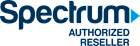
|
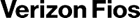
|
|---|---|---|
| HD Channels | ||
| On Demand Library | ||
| Parental Control | ||
| Rewind Live TV | ||
| DVR Included | With Triple Play Bundle | Basic DVR include with "The Most Fios TV" plan |
| Record Shows | 2-6 | 2-12 |
| Storage | Varies | Varies |
| On Demand Titles | 10,100+ | 170,100+ |
What Is the TV Installation Process Like?
What can you expect when it comes to TV installation? The process, price, and equipment required will vary by provider, location, and the type of TV that you choose. Some providers offer free standard installation for all TV plans, while others have a one time fee, so keep your eyes peeled for the best deal!
If you're purchasing satellite TV, a professional will come to your home and set up a dish on the roof or balcony. This installation process tends to take longer than for cable or fiber TV because of the large equipment required. You can expect the installer to be at your home for several hours, whereas cable installation typically only takes 1-3 hours. Take advantage of that time by asking any questions you might have about how your new TV connection works. The installer will be happy to help!
DIRECTV installation comes free with all of the provider's packages, and many customers can even opt for next-day installation. With DIRECTV, you can even start watching before the installation process through the DIRECTV app. Satellite installation is usually included with all providers' packages. Many customers can even opt for next-day installation. The installation process for cable or fiber TV will be relatively easy if your home already has a cable or fiber connection from having past service.
There are a few things that you can do to ensure the process runs as smoothly as possible. Make sure all of the TVs that you want to be connected are in the house at the time of installation. Keep the area around your TV open so that the technician has room to work. If you're getting satellite, make sure the technician will have easy access to your balcony or roof where the dish will be mounted. Set aside enough time in your schedule for the technician to complete the entire process. Keep your phone on hand in the days and hours leading up to your appointment so the technician can call to confirm or alert you to any changes.
Are Internet and TV Bundles Worth It?
If you're looking for ways to save on your monthly cable bill, we have one word for you: bundles. Most TV providers offer generous discounts and awesome perks when you bundle your service with high-speed internet and/or phone. You can even get freebies like free installation and equipment, so say goodbye to extra fees!
Take Spectrum, for example. You can get cable TV for cheap when you package internet, TV, and home phone service together. The total cost of your bill for all three bundled services would be cheaper than purchasing cable TV by itself from some other provider. There's no need to go through the hassle of paying three separate bills every month when you could just bundle them on one bill AND save at the same time.
Can I Find a Cheap Cable TV Plan?
There's no need to break the bank just to get television. Plenty of providers offer cheap cable TV packages, so you can save your money for what really matters. Check out Spectrum's packages. When you bundle with internet and home phone services, you can get TV and internet for pretty cheap.
Many cord-cutters opt for online streaming services to save money on TV. But in reality, those cord-cutters often end up spending more money than they would for a cable TV package. To get all of your favorite shows and networks, you would probably need to get subscriptions from multiple streaming services. Add up the combined costs of Disney+, Netflix, and YouTube TV, and you start to exceed the cost of a traditional satellite or cable TV plan. For the same price, you could get a Spectrum package or DIRECTV service with much more programming. Why limit yourself to just a few networks when you can avoid the hassle of paying for multiple streaming services?
Internet streaming services also require a high-speed internet connection. If your internet isn't fast enough, you'll probably experience lots of buffering and lagging during your shows. Many cord-cutters end up paying extra for a faster internet plan, just so they can stream their shows. Cable, fiber, and satellite TV aren't dependent on the internet, so you'll never have to worry about inconsistent sound and picture quality. If you do need internet, why not get all of your services in the same place? You can bundle your TV service with internet to save even more every month.
Committing to a long-term contract can be scary, especially when you're not sure what your budget is going to look like in the next few months. Luckily, there are providers that offer “no commitment” options, so you won't be tied down by a contract. Providers like Spectrum even offer a 30-day money-back guarantee. If you decide the service isn't worth the price, they'll give your money back: no questions asked and no hassle. If you're already stuck in a long-term contract from a previous cable provider with early termination fees, no need to worry! Spectrum even offers to buy you out of your previous contract for up to $500, so you can get out of your commitment at no extra cost.
Search For Tv Providers by Zip Code
Search by Zip Code
How Do On-Demand Titles and Apps Work?
Some people make the assumption that cable or satellite TV limits you to watching live programming from your television set at home. However, most of the nation's largest TV providers offer SO much more than that. Seriously, the perks are endless. Let's say you're "Drew." Drew watches all sorts of different networks: sports, reality TV, sitcoms, HBO, you name it. He also hates dealing with commercials. Every Friday, Drew has a movie night with friends and family, so he wants lots of on-demand options. He travels often and likes to watch TV on his tablet in the hotel room while he's away. Sometimes he misses his favorite premieres while he's on the road. So what can a TV package do for Drew?
With a cable, fiber, or satellite TV package, Drew will have access to all of his favorite networks in one place. No need to sign up for four different streaming services to get the shows that he wants. He's covered with a single TV package. Thanks to amazing DVR equipment, like the DIRECTV Gemini box, Drew can record all of his favorite shows and movies, even if the shows air at the same time. And, he can fast forward through all of those boring commercials. This also means that he'll never have to miss a season premiere or new episode of his favorite shows while he's on the road. Drew can even watch his recordings or live TV on his tablet from the comfort of the hotel room. Many TV providers also offer On-Demand options that give you access to thousands of free titles to watch, so movie night will be a breeze. The only problem he'll have will be choosing something to watch from all those titles!
Do TV Packages Have Contracts?
Some cable TV providers require you to commit to a long-term contract, while others don't. The length and terms of your contract will vary by the provider you choose and your location. Typically, you can expect the contract length to range from one to three years. For instance, DIRECTV contracts are two years long, while Xfinity's range from one to two years, depending on the plan that you choose. On the other hand, Spectrum will never make you sign a contract.
Is it better to go with a long-term commitment or a no-contract option? There are pros and cons to both alternatives. Typically, a long-term contract comes at a discounted monthly rate, so that you can save over time. Contracts may also come with perks like free installation, free equipment, or extra premium channels. If you know exactly what service you want and that you'll need cable TV for the next few years, the contract is worth it. However, for those unsure how long they'll want TV service, a no-contract option is the way to go. You might end up paying a bit more a month on average, but you'll be able to cancel whenever you want. Many providers will make you pay early termination fees if you decide to cancel your TV service before your contract is up. The easiest way to compare your contract options is to type in your ZIP code!
Top 10 Most Watched NFL Teams By State
Click on a State to see a detailed overview of TV coverage as well as compare the top TV Providers available from the top ten most watched NFL teams by state for the 2017-2018 season.
-
Texas 180.2 Million Viewers
-
Pennsylvania 158 Million Viewers
-
California 132.5 Million Viewers
-
Wisconsin 132.5 Million Viewers
-
Maryland 91.23 Million Viewers
-
Massachusetts 90.26 Million Viewers
-
Georgia 81.23 Million Viewers
-
New York 77.4 Million Viewers
-
Missouri 69.45 Million Viewers
-
Minnesota 59.23 Million Viewers
Top 10 Least Watched NFL Teams By State
Click on a State to see a detailed overview of TV coverage as well as compare the top TV Providers available from the top ten least watched NFL teams by state for the 2017-2018 season.
-
Arizona 13.4 Million Viewers
-
Tennessee 18.05 Million Viewers
-
Indiana 20.58 Million Viewers
-
Illinois 35.73 Million Viewers
-
Florida 38.75 Million Viewers
-
Ohio 39.55 Million Viewers
-
Michigan 39.74 Million Viewers
-
North Carolina 40.07 Million Viewers
-
Washington 53.06 Million Viewers
-
Colorado 53.12 Million Viewers
Sources
- Lombardo, Cara. “Streaming TV's Problem: Subscribers Cancel Service when Their Favorite Shows are Over.” Wall Street Journal, 18 Jan. 2018. https://www.wsj.com/articles/streaming-tvs-drop-in-drop-out-problem-1516284000
- Molla, Rani. “Americans are Still Paying for Cable Because it's Bundled with Their Internet.” Recode, 20 Mar. 2018. https://www.recode.net/2018/3/20/17139756/reasons-americans-us-pay-cord-cable-tv
- Pearce, Casey. “Four Reasons you Shouldn't ‘Cut the Cord.'” Ritter Communications, 5 June 2017. https://blog.rittercommunications.com/four-reasons-you-shouldnt-cut-the-cord
- “Press Releases.” Leichtman Research Group, n.d. https://www.leichtmanresearch.com/press-releases/
- Rodriguez, Ashley. “Streaming's Live-TV Bundles aren't Actually Saving Cord-Cutters Money Compared to Cable.” Quartz, 18 Jan. 2018. https://qz.com/1182312/internet-tv-bundles-like-slingtv-arent-saving-cord-cutters-money-off-cable/
- “TV Channel Apps.” Spectrum, n.d. https://www.spectrum.net/support/tv/tv-channel-apps/?domain-redirect=true
- Van Luling, Todd. “5 Cable-Cutting Problems you Probably Didn't Think About.” Huffington Post, 12 Feb. 2018. https://www.huffingtonpost.com/entry/cable-cord-cutting-problems_us_5a81adb9e4b044b3821fa129
Frequently Asked Questions About Cable TV Providers
How to lower cable bill for seniors?
Seniors can lower their cable bill by calling their provider to ask about senior discounts, retention offers, or smaller channel packages. Bundling fewer services, switching to a basic plan, or eliminating premium channels can also help. It doesn't hurt to call providers and ask whether any discounts can be offered, especially for loyal customers.
What are people replacing cable TV with?
Many people are replacing cable TV with streaming services like YouTube TV, Hulu + Live TV, Sling TV, and on-demand platforms such as Netflix and Prime Video. These options offer flexible pricing, fewer long-term contracts, and the ability to watch on multiple devices. Free ad-supported streaming services such as Pluto TV or Roku Like TV are also growing in popularity for budget-conscious viewers.
Is it worth switching from cable to streaming?
Switching from cable to streaming can be worth it for viewers who want more control over content and costs. Streaming services typically offer flexible plans, fewer fees, and no long-term contracts. However, the value depends on viewing habits. If you mostly watch live sports or local channels, you may need a live TV streaming service to fully replace cable.
Is streaming TV really cheaper than cable?
Streaming TV can be cheaper than cable, but savings depend on how many services you subscribe to. One or two streaming platforms usually cost far less than a full cable package. However, subscribing to multiple services, especially a live TV streaming service, can add up quickly. The key advantage of streaming is the ability to cancel or change services as needed.
What is the downside to streaming TV?
The main downside to streaming TV is managing multiple subscriptions and rising monthly costs. Content is spread across platforms, which can require several services to access favorite shows or sports. Streaming also depends on a reliable internet connection, and frequent price increases mean it’s no longer automatically cheaper than cable for every household.

